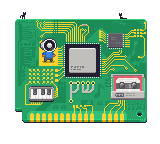Attenuate in mumble using pipewire
Posted on
So if you like me is having problems with attenuate in Mumble that does not turn down the volumne from Chrome here is a little tip my co-worker found.
First test it by running
$ pw-loopback -m '[ FL FR ]' --capture-props='media.class=Audio/Sink node.name=my_sink' --playback-props='node.target="my-default-sink"'
and then change the sink of Chrome (I changed it using pavucontrol under Playback).
If this worked here is how to make it permanent. Create a local configuration for pipewire
$ mkdir -p ~/.config/pipewire
$ cp /usr/share/pipewire/pipewire.conf ~/.config/pipewire/
Now edit the file and enable data-loop.library and add the config under context.modules like this
context.properties = {
...
context.data-loop.library.name.system = support/libspa-support
}
...
context.modules = [
...
{ name = libpipewire-module-loopback
args = {
node.name = "my_sink"
audio.position = "FL,FR"
capture.props = {
node.description = "my_sink"
media.class = "Audio/Sink"
}
playback.props = {
node.target = "my-default-sink"
}
}
}
]
...
Then restart pipewire
$ systemctl --user restart pipewire.service